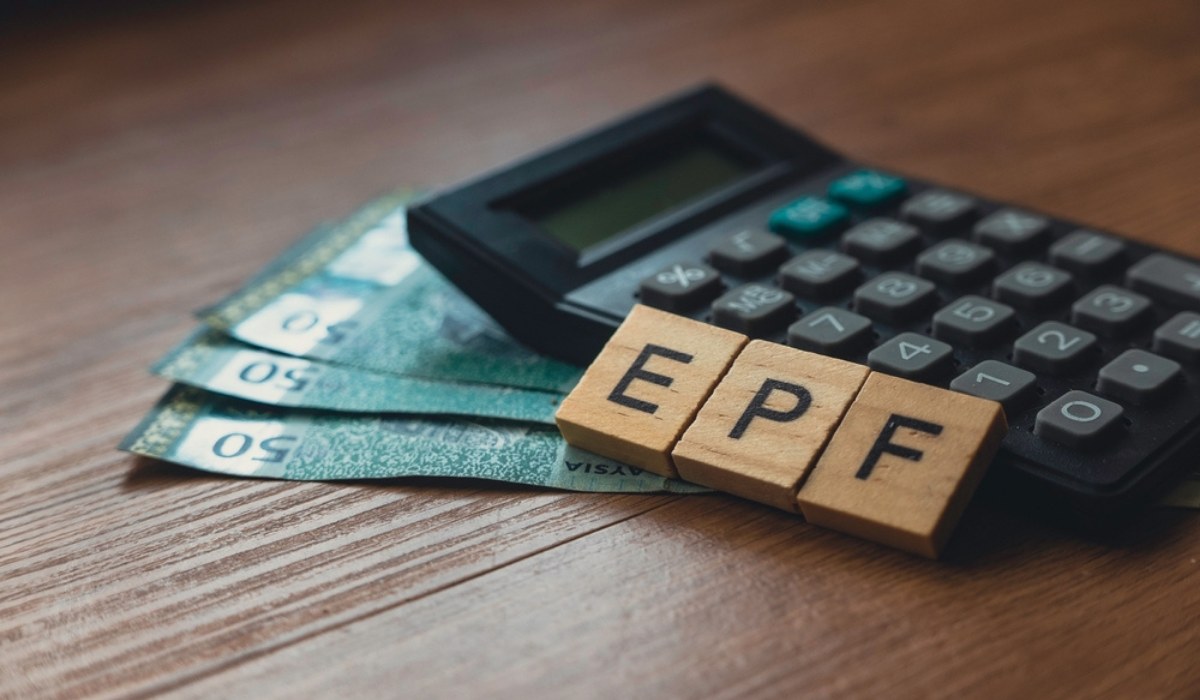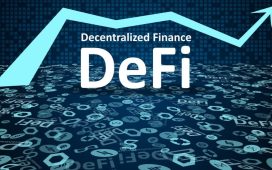The process of filing for and receiving employees’ provident fund (EPF) can seem daunting, but it doesn’t have to be. In this blog post, we’ll walk you through everything you need to know about checking your EPF claim status, from understanding the basics of the process to troubleshooting tips for a smooth claim experience. By the end of this post, you’ll be an EPF pro!
Understanding the EPF Claim Process.
An EPF claim is a request for the withdrawal of funds from your Employees Provident Fund account. You can make an EPF Payment Online when you leave your job, retire, or become unemployed.
Reasons to File an EPF Claim.
There are three main reasons to file an EPF claim:
1) To withdraw your PF balance when you leave your job.
2) To withdraw a portion of your PF balance before retirement (also known as partial withdrawal).
3) To make a withdrawal after retirement (also known as full withdrawal).
Steps to Check Your EPF Claim Status.
In order to check your EPF claim status, you will need to log in to your EPFO account.
Visit the official website of the Employees’ Provident Fund Organisation – https://www.epfindia.gov.in/.
Click on the ‘Our Services’ tab and then select the ‘For Employees’ option from the drop-down menu.
On the new page that opens, click on the ‘Member UAN/Online Services’ link under the heading ‘Services for Members’.
Enter your UAN number and password to log in to your account. If you do not have a password, you can generate one by clicking on the ‘Forgot Password link.
Once you are logged in, click on the ‘Claim (Form 31,19 & 10C)’ tab present on the homepage of your account dashboard.
Accessing Your Claim Status.
On the new page that opens, select the appropriate PF withdrawal claim form from the options provided – Form 31 (for full withdrawal), Form 19 (for partial withdrawal), or Form 10C (for pension withdrawal).
Enter your Member ID, Name, and Date of Birth as mentioned in your PF records, and then click on the ‘Search’ button.
Your pending claims will be displayed on the screen along with their current status.
Understanding the Various Claim Statuses.
The various statuses of an EPF claim are as follows:
Received: This is the initial stage where your employer has forwarded your claim request to EPFO but it is still being processed by them.
Forwarded to RO: In this stage, EPFO has received your claim request from your employer and it has been forwarded to the concerned Regional Office for further processing.
Pending at RO: At this stage, your claim is pending at the EPFO Regional Office.
Rejected: Your claim has been rejected by EPFO. The reason for rejection will be mentioned in the remarks section. You can file a revised claim if you think that the rejection is not justified.
Claim Settled: Your claim has been approved and the amount has been credited to your bank account.